Whilst we tend to release little and often, Spring 2025 brings a major upgrade to Consonance. Read on to discover the new reporting and accessibility features it brings.
TL;DR
- Consonance pages have had an accessibility boost: a new, legible font that improves readability; wider layout; keyboard shortcuts; more relevant language choices; more detailed breadcrumbs.
- Taking advantage of the wider layout, Consonance now includes various analysis pages: sales at company / series / work / product / channel / format levels; royalties at work level; top tens by series, author and overall.
- Search results also benefit from the wider layout, and, coupled with our flexible new
search within searches
, is officially launched out of beta as the powerful Reporting feature of Consonance. - We are harnessing more of the power of the web platform for this release.
What?
Enhanced navigation
We have moved the menu to the top bar to free up the left hand of the page from fixed navigation. We’ve added keyboard accessible shortcuts, a page finder, starred menu options and better wording, plus all links visible at once so you don’t have to click to expand, or scroll:
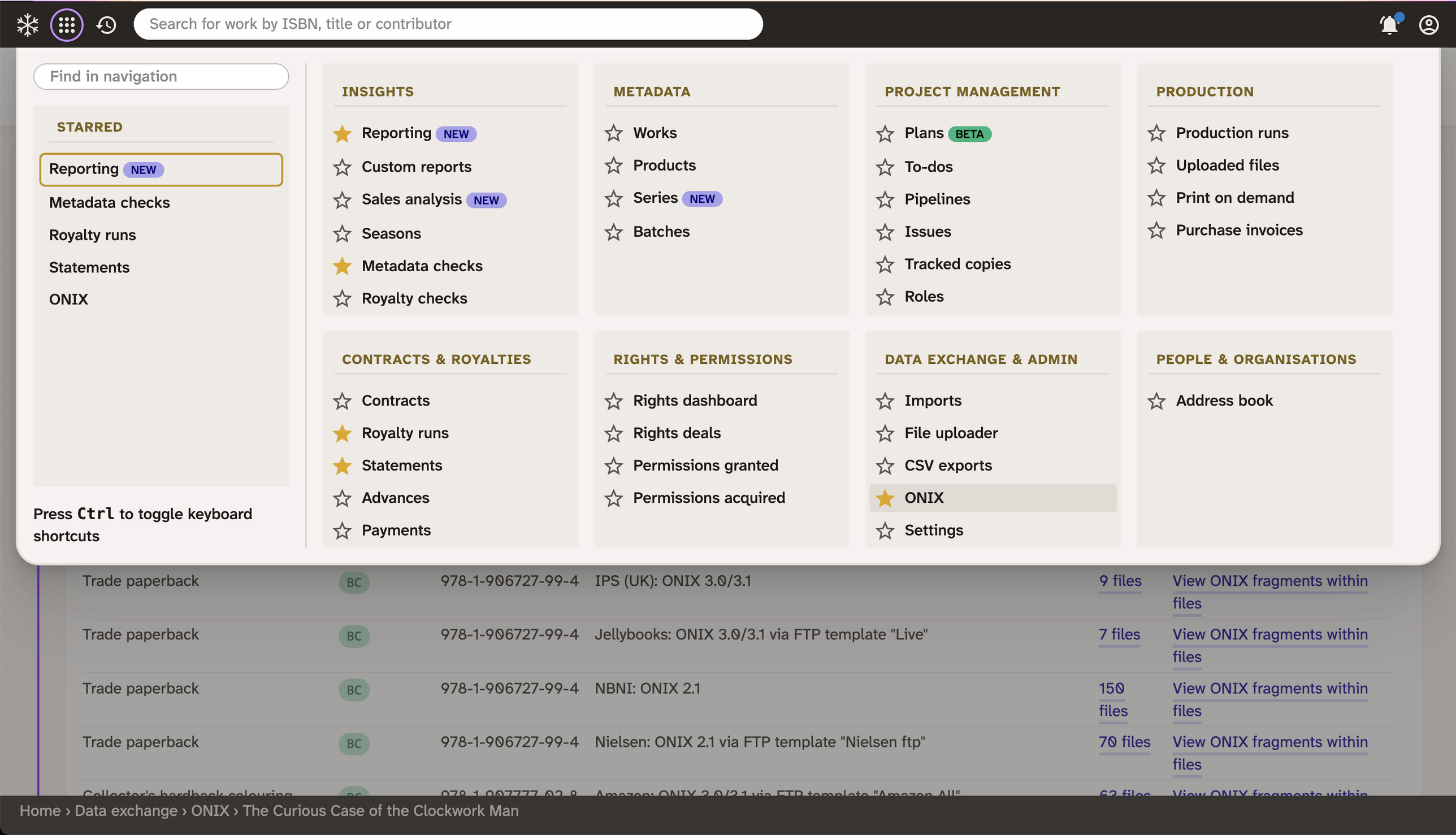
Pressing Ctrl reveals keyboard shortcuts, for quick access:
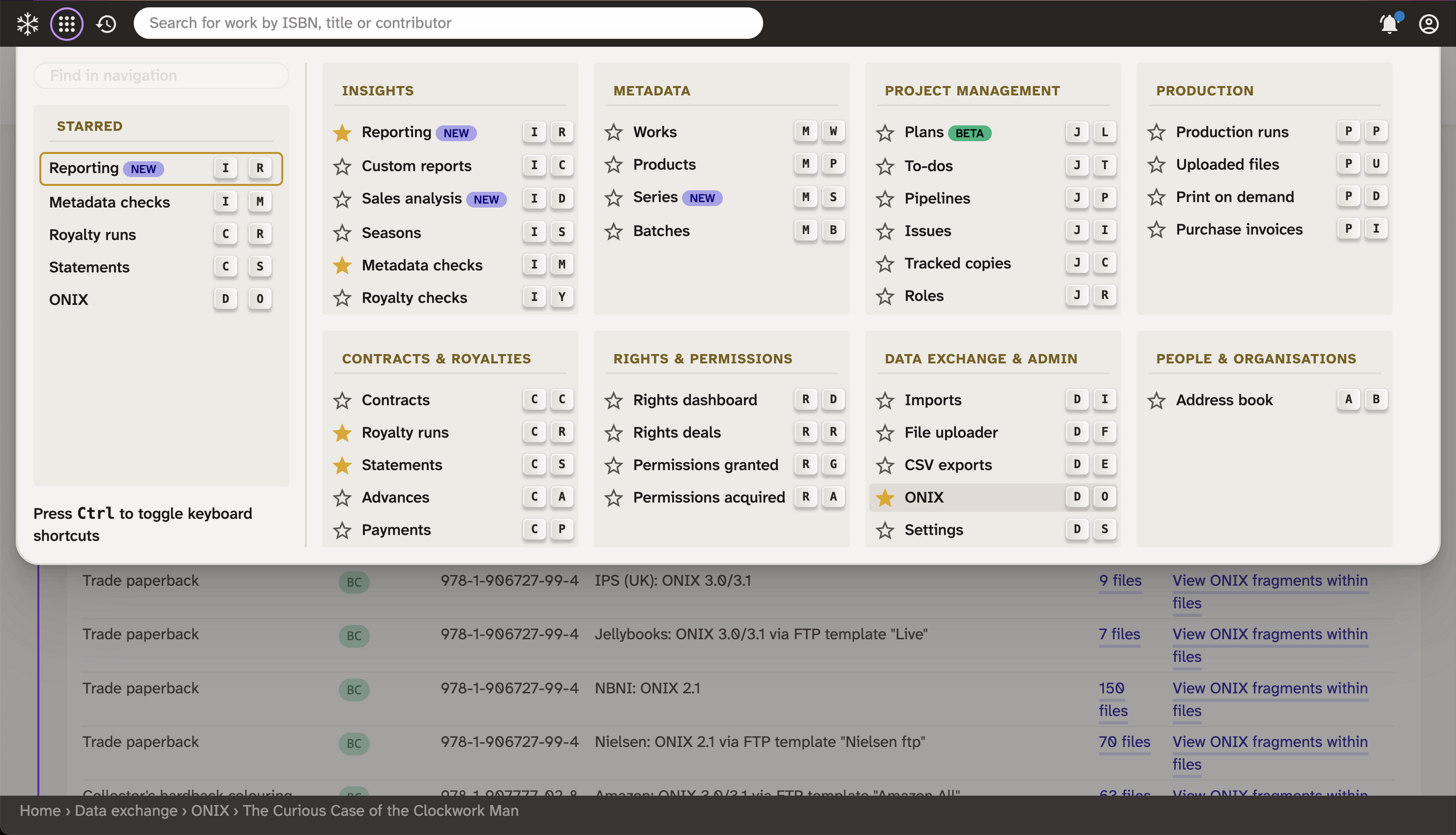
The page finder comes with a thesaurus, so even if you use a different word, chances are it’ll find where you want to go:
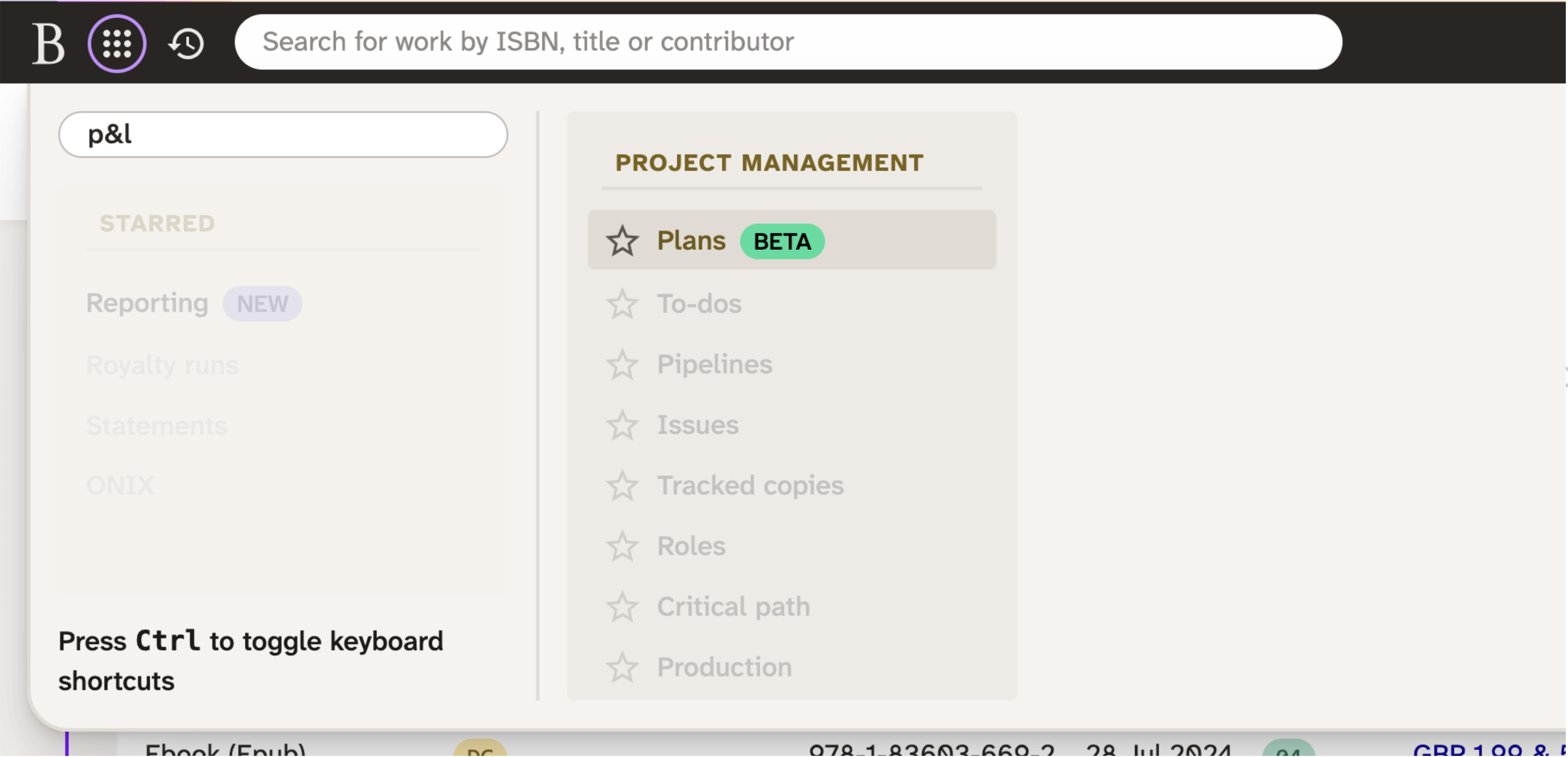
Enhanced data insights
We’ve taken advantage of the new amount of horizontal space to also ship analyses pages.
If you currently use Consonance for royalties, then the sales analysis is already available. Even if you don’t, this additional insight into your sales might make it worth uploading them, particularly as we will later be adding new analysis based on subject codes, audiences, work types, and other metadata that can be hard to extract to external systems.
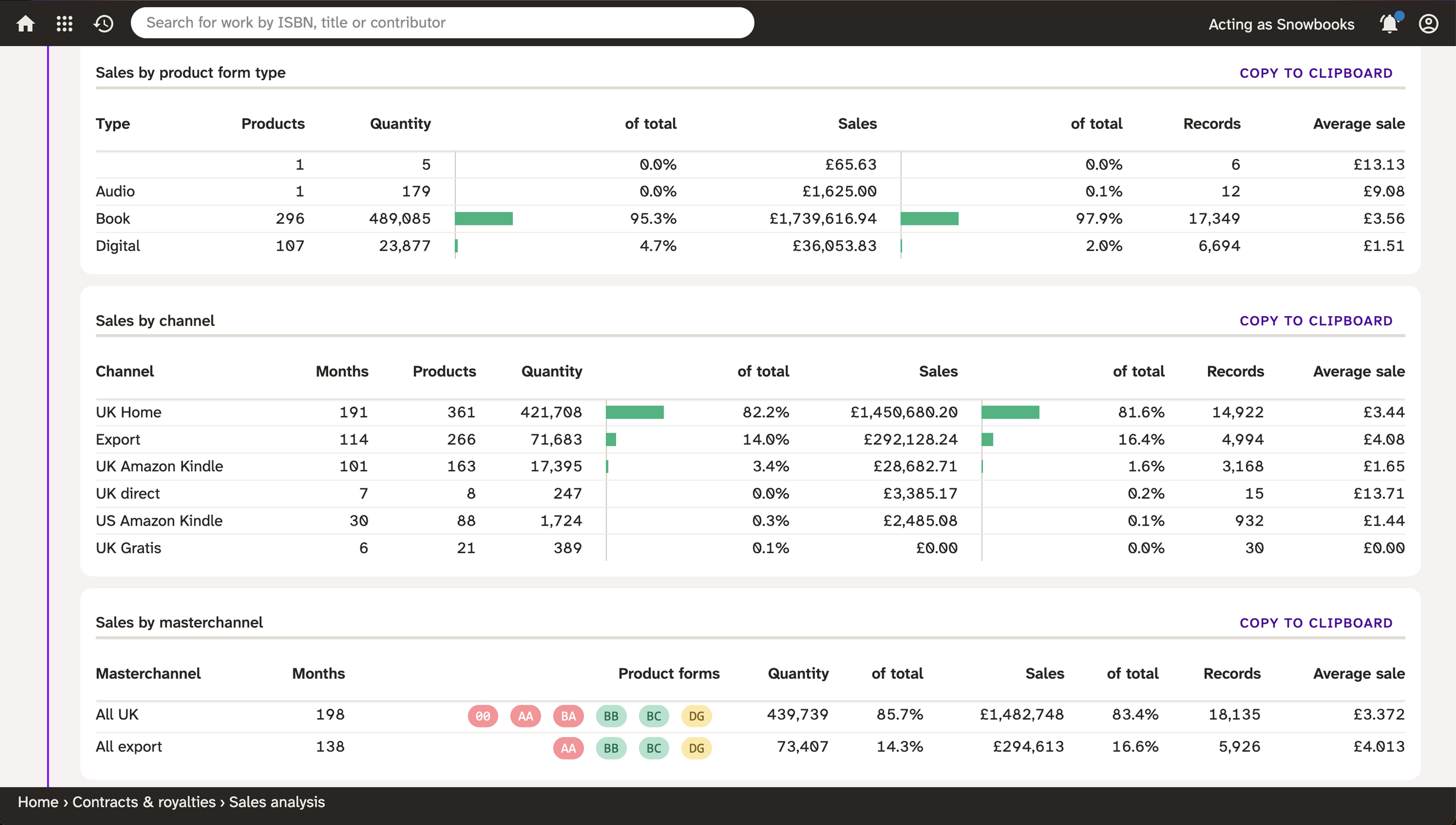
Enhanced accessibility
We have made accessibility improvements core to this release. Accessibility can mean a lot of things: we have considered navigation flow; data flow, both into and out of Consonance; semantic HTML markup, CSS styling, and Javascript behaviour; and how you experience pages in Consonance. Whilst we would say that achieving accessibility
is a lifetime’s work, and we’re not there yet, here are some of the steps along the road that this release brings:
Finding pages and moving around the system
- Keyboard shortcuts.
- Semantic breadcrumbs on every screen, and structured in more depth.
- Running headers contain exploratory links e.g. on a work that belongs to a series, the link goes to a new Series analysis page.
- The work overview page contain Explore buttons, to set up a new report from a useful starting point.
- New link to recently visited works on the top nav.
Getting data in and out
- More
copy to clipboards
e.g. on the new analyses pages and on the work overview page. - A new ONIX dashboard at the work level.
- Analysis pages, to bring data together from around the system, revealing actionable insights.
Reading pages
- Playwright tests confirm whether our HTML contains semantically-correct, accessible markup. Automated tests like this mean we can maintain and update accessible pages without fear of regressions.
- Minimise having to scroll tables to the right.
- Maximise the amount of space available to see and interact with your data.
- A new font, Atkinson Hyperlegible Next, designed to be legible, to improve readability.
Accessing pages
- Less visual clutter.
- Correct contrast colours.
- Tighter, standardised whitespace.
- There is an extra 230px / 460px of horizontal room on each page to see more information. Search results and tables in particular are less pokey.
- We use the built-in features of the web platform as much as possible, avoiding libraries and bloat to keep the software maintainable and fast.
- We don’t layer on after-the-fact
accessibility fixes
, so you will not find janky overlays with Consonance. - New navigation draws your attention to some features that you might have missed, such as Seasons, P&Ls and project management tools, to help you get the most value out of your Consonance investment.
- At the same time, we have added starred links, and no longer have all navigation options visually present on all pages (on the sidebars), so you can visually limit the overwhelm of seeing all the parts of Consonance that you are not currently using.
Understanding pages
- More inline help documentation.
Language. We use the words you have actually been using when you communicate with us, e.g.:
Legal
has becomeContracts
, andRights
Search
has becomeReporting
Finance
has becomeRoyalties
Workflow
has becomeProject management
Contacts
has becomeAddress book
.
Retirements
As search
(Reporting) is now out of beta, the old advanced search / batch actions on the products page has been retired. We have also retired flip tables
on the metadata page because the design refresh fits a lot more onto the page, so this complexity is no longer needed.
Why?
It all started with Search.
The Search
feature has been in beta for a while, as we add new searches and displays. And as it’s grown, the page has got more and more cramped, until we’re now seeing pages like this. All starting to get pretty busy, and the results are getting cramped and fiddly to scroll through:
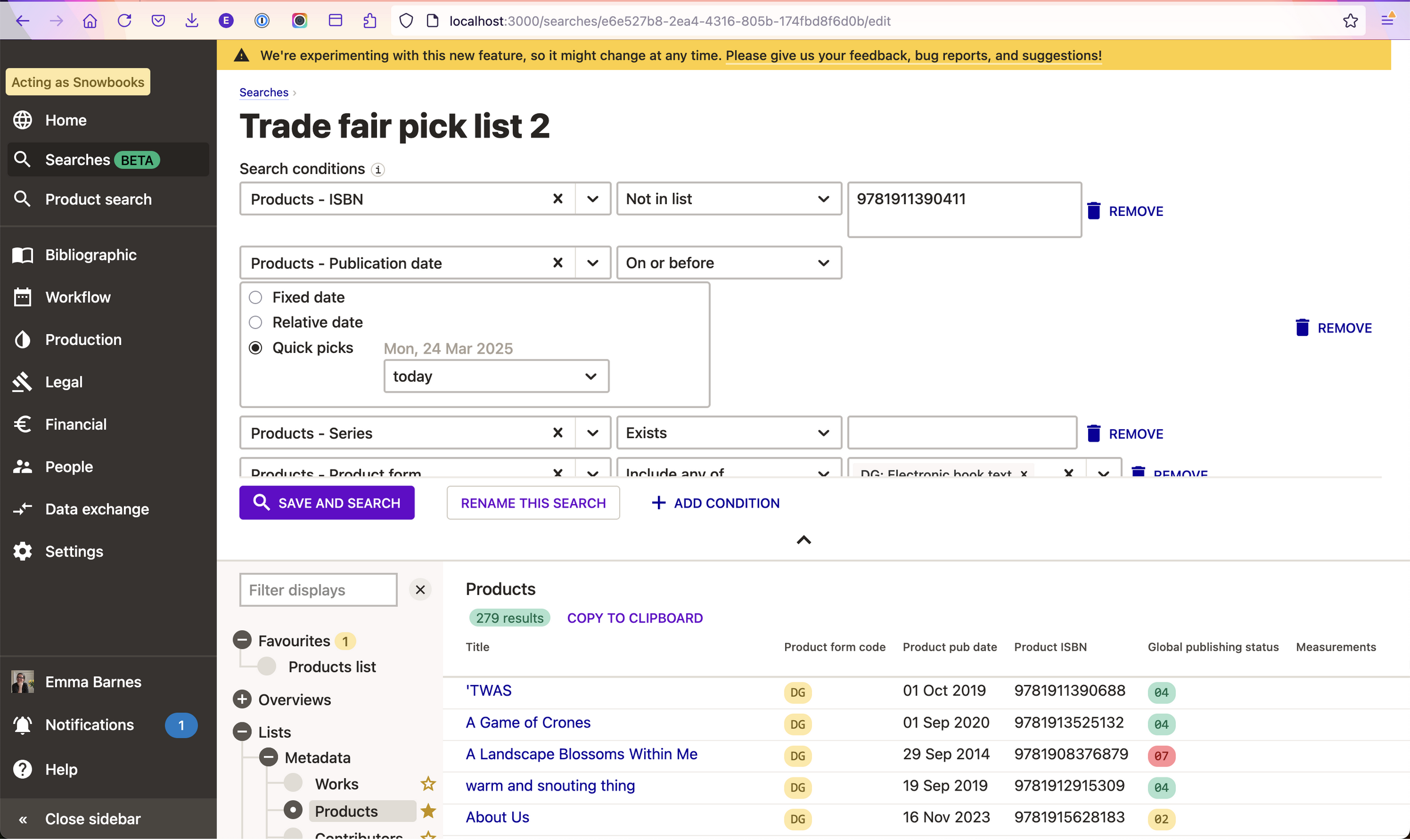
So we wanted to find a way to give those results more focus and room. The solution was to free up the third of a page that contained static navigation. Here’s the same search, with the new display. Now, the whole page horizontally can be given to the results.
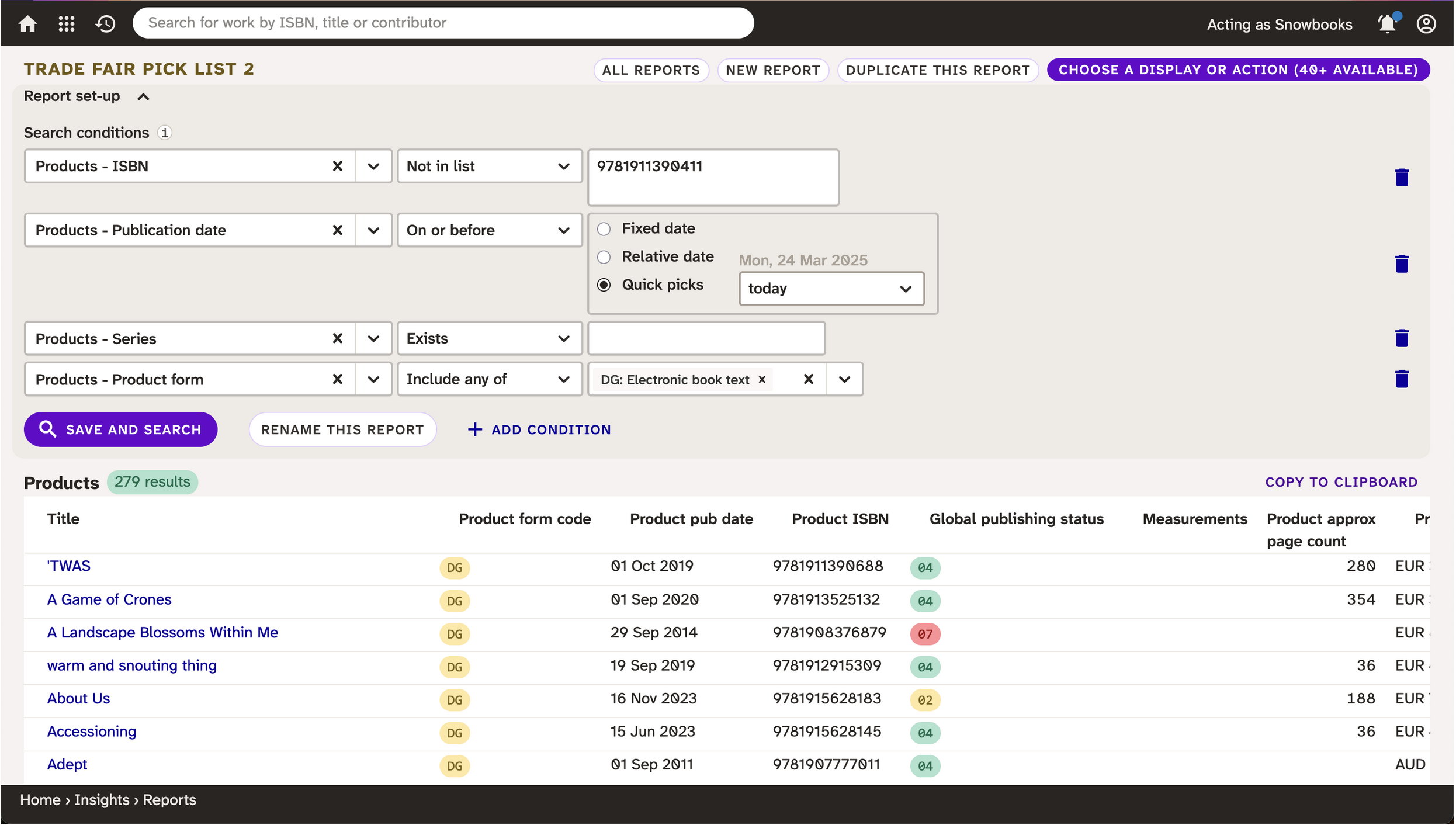
And by collapsing the form fields, the results can take up the whole page vertically, too:
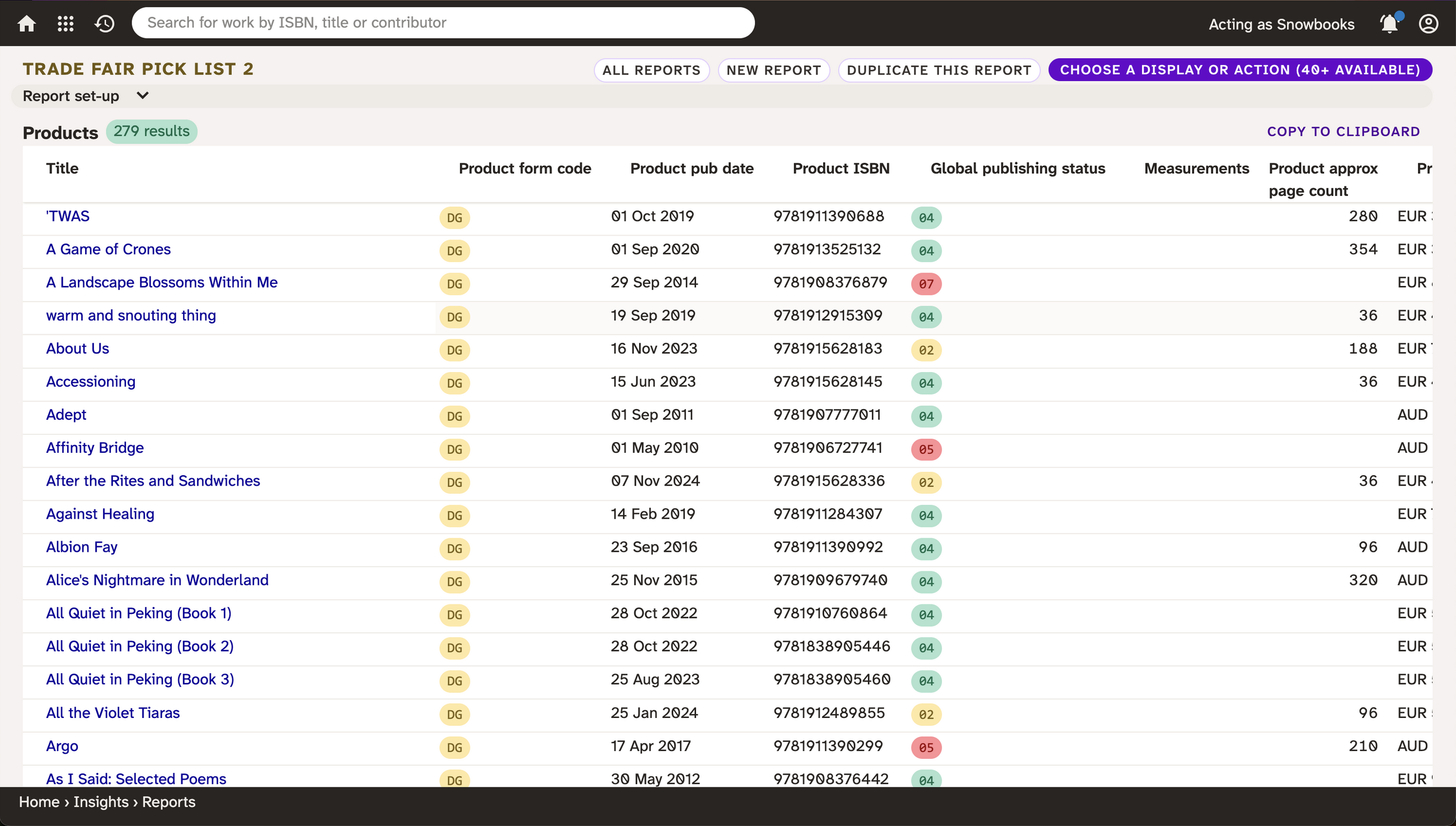
You’ll notice some more features in there – the ability to duplicate, and to create a new report from this page, and the use of the word Report
to describe a set of search conditions plus their display or action.
How?
This update has been in development since early January 2025 and we previewed these changes to the treasured clients that we met with at the London Book Fair. The unanimous enthusiasm and sense of urgency, particularly around being able to see sales analyses, emboldened us to hasten the launch of this feature forward to Easter 2025.
A note on mobile
We do not officially support (i.e. spend time writing a separate app for) mobile devices: Consonance is a complex, dense B2B app and intended for use on a laptop or desktop, at work. However, if you want to access it on a phone or tablet, Consonance is a website, so you can open it in a browser app, such as Safari. This release requires the very latest version of Safari, that comes with iOS (18.4). Previous iOS / Safari releases have bugs which crash the menu.
Highlights of the spring release on YouTube. (Warning: jingly music plays, and there is no voiceover, so you can mute it and not miss any content.)
Are your current systems sabotaging your growth ambitions? Are you hungry to implement new business models, but concerned you lack the strong administrative foundations needed for innovation?
We're always amazed at how resigned publishers have had to become to the low bar in publishing management systems. Demand more.
Contact us via our contact form, or email us.