These searches were not possible until today:
Find the paperbacks that do not have an accompanying hardback
.Find the works that are audio only
Find the products with a USD RRP consumer price but no USD RRP library price
Find the contributors who are both editors and authors
Up to now, Consonance’s search feature had focused on flexible ways of finding metadata, such as products, works, or prices, based on the existence of other metadata.
We’re now releasing an enhancement that might seem like a straightforward extension of this, but which expands the search functionality in some very powerful and maybe surprising ways.
Put simply, this new feature allows you to add a condition to a product, work, contributor, etc., based on whether it is, or isn’t, included in the result of other searches that you’ve already defined.
Four kinds of condition are available, all of which accept multiple searches in their condition:
- Is in the results of any of these other searches
- Is in the results of all of these other searches
- Is not in the results of any of these other searches
- Is not in the results of all of these other searches
Examples:
- Product is in the results of any of ‘USD price over $100’ and ‘CAD price over $110’ and ‘GBP price over £80’.
- Products only need to have any of these prices to be returned in the result.
- Product is in the results of all of ‘USD price over $100’ and ‘CAD price over $110’ and ‘GBP price over £80’.
- Products need to have all of these prices to be returned in the result.
- Work is in the results of all of ‘Forthcoming audiobooks’ and ‘Active hardbacks’.
- The works in the result will have both a forthcoming audiobook and an active hardback.
- Product is not in the results of any of ‘USD price under $100’ and ‘CAD price under $110’ and ‘GBP price under* £80’.
- Products will be returned in the result as long as they do not have any of these prices
At a basic level this allows you to save a search that you commonly use, and then refer to it from multiple other searches without needing to modify your original search.
For example you might have a general interest in recently published, active digital products. That condition, on publication date, product form, and publishing status, can be saved as Recently published active digital products
, and can now be referenced from other searches if you wanted, for example, to:
- list their AUD RRP consumer prices – which requires adding between one and three additional conditions,* depending on the combinations of price types and qualifiers you have
- and list their editors – requiring one more condition on contributor role
- and list their reviews – requiring a condition on marketing text variant
So that’s an example of being able to refer to another search based on products being present in its result set.
However the new feature goes beyond allowing one search simply to reference another, because it also allows you to reference the results of the other searches.
Let’s work through the examples.
Find the paperbacks that do not have an accompanying hardback
.
What we mean by accompanying
here is critical – we mean on the same work
. (We might more loosely have meant by the same author
or in the same series
).
So what we’re looking for, reworded, is Find the paperback products on a works that don’t have a hardback product
. While works that don’t have a hardback
is a difficult search, works that do have a hardback
is simple – we use a single condition on the product’s form, and if we listed the works then that would be the result we need.
We can save that search, Hardback products
, and reference it from another search to say Works search not in result of ‘Hardback products’
and we have the works that don’t have hardbacks. Adding a new condition on product for gives us the conditions we need, and then we can display the works works with paperback products and no hardback product
, the products (paperback products without an accompanying hardback product
),
Find the works that are audio only
Finding audio products is straightforward. Finding products that are not audio products is also straightforward.
But what we’re looking for here is: Find audio products that are not on works that have non-audio products
.
Search 1: Non-audio products
(excluding the audio product forms that you publish)
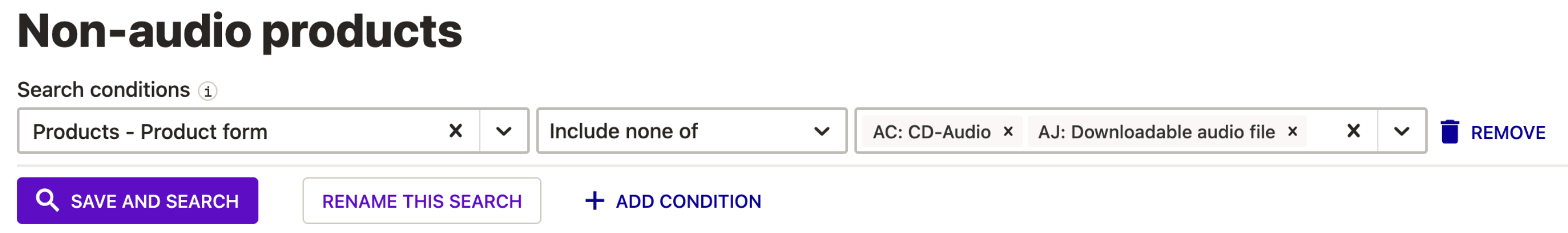
Search 2: Audio products not on works with non-audio products
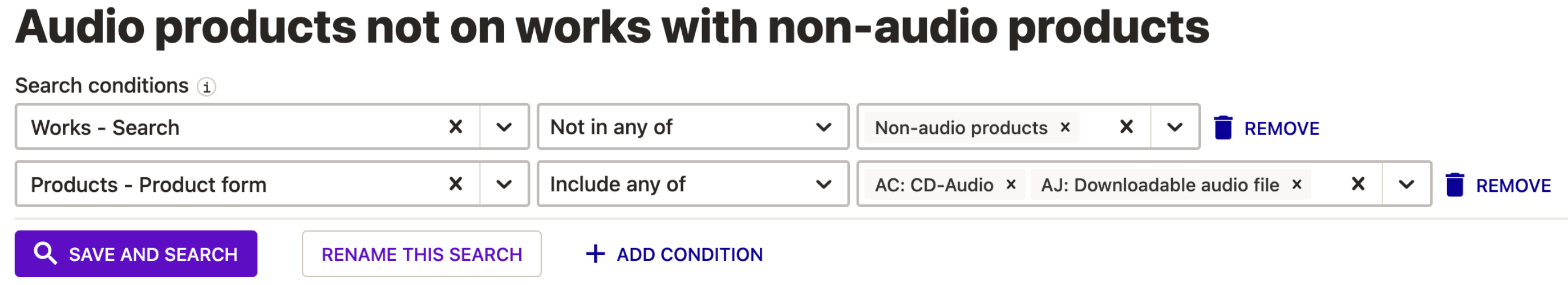
Find the products with a USD RRP consumer price but no USD RRP library price
Search 1: USD RRP Library prices. USD RRP prices are always excluding tax, but other currencies might be stored as including tax – both are shown here. Prioces for libraries might be codes with a qualifier of 06
or 10
.
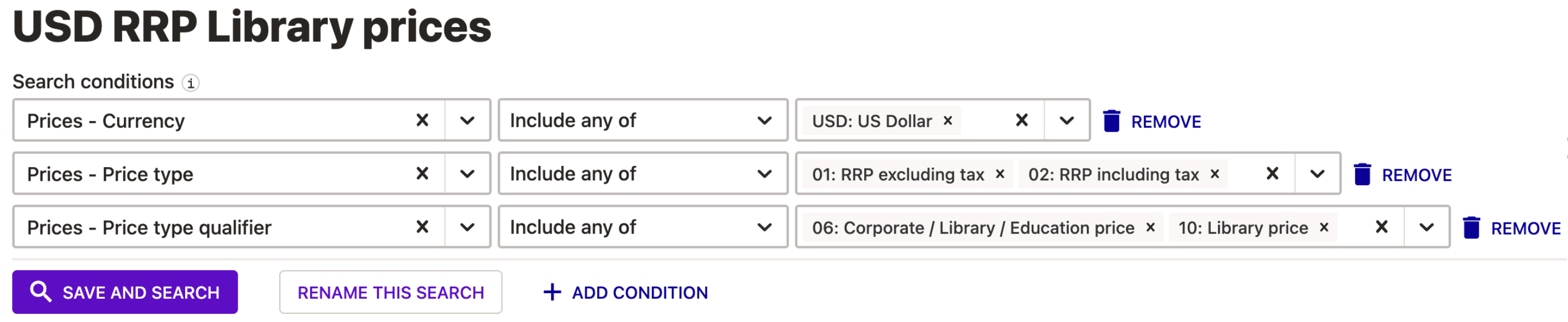
Search 2: USD RRP consumer price, product search not in USD RRP Library prices
. Consumer prices have a qualifier of 05
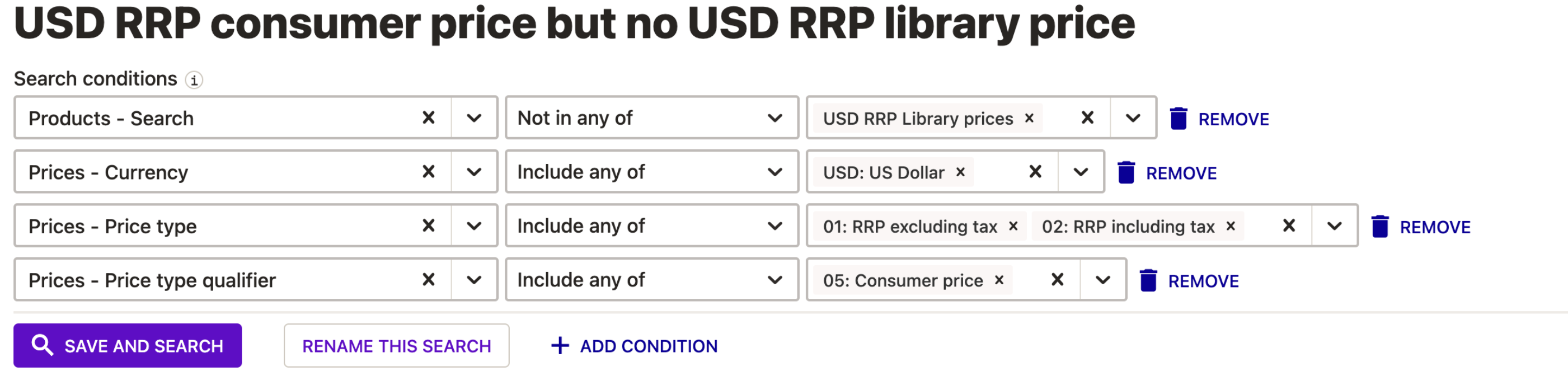
Find the contributors who are both editors and authors
Search 1: Author roles. You might additionally consider A32: Contribution by
to be authors, so they could be included here.
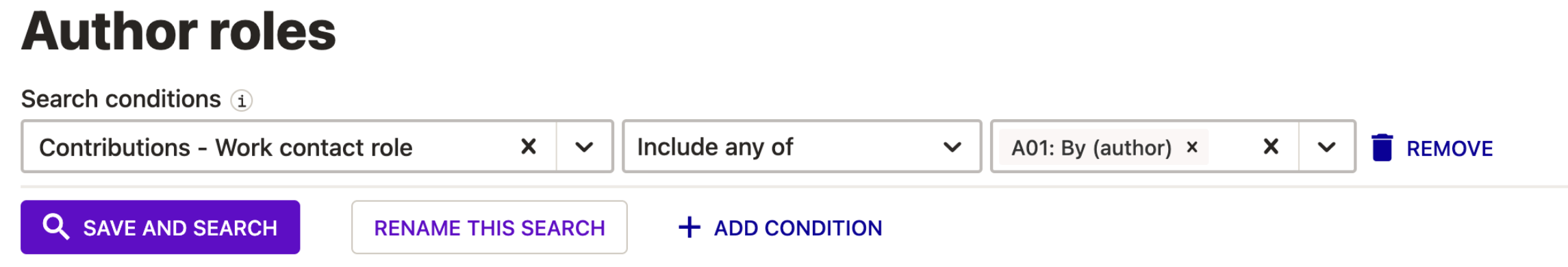
Search 2: Editor and author. Look out for the multiple editing roles that are supported by ONIX.
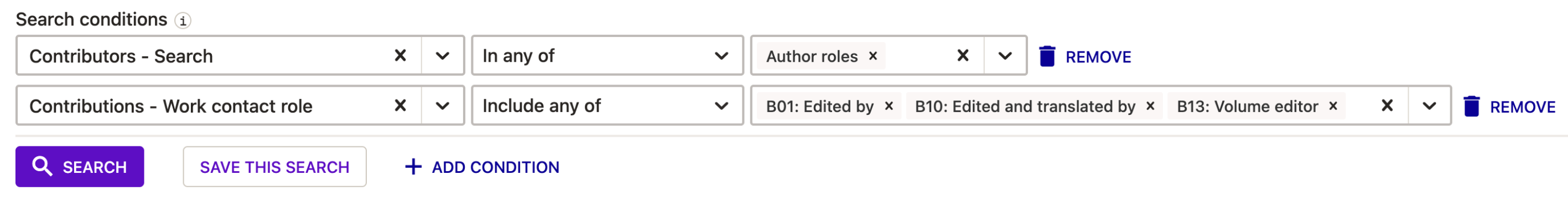
That’s the new feature in a nutshell. Although the mechanics of this in the interface are pretty straightforward, these searches can be a big leap conceptually.
If you have trouble working out how to do a complex search, or would like us to verify that you’re on the right track, do email support@consonance.app and we’ll be happy to help.
Are your current systems sabotaging your growth ambitions? Are you hungry to implement new business models, but concerned you lack the strong administrative foundations needed for innovation?
We're always amazed at how resigned publishers have had to become to the low bar in publishing management systems. Demand more.
Contact us via our contact form, or email us.