When you need to send out either manuscripts in electronic form, or finished copies, and you need to monitor and follow up, use Project management › Tracked copies.
Peer review
Peer review is a good example of a process where you send a copy of a work, at manuscript stage, to a range of reviewers, and collate and act on their feedback.
- Add a tracked copy: go to Project management › Tracked copies. Click the Add button.
- Complete the form with the details you know. Click Save.
- Return to this page when you want to update the status of the tracked copy with notes or a receipt confirmation.
See also: Pipelines
Agent and author copies
The important bit of sending agent and author copies out is remembering to do it. Use the following process to make sure this doesn’t get forgotten and to avoid them chasing.
Either:
- Add a to-do to the work, relative to the pub date.
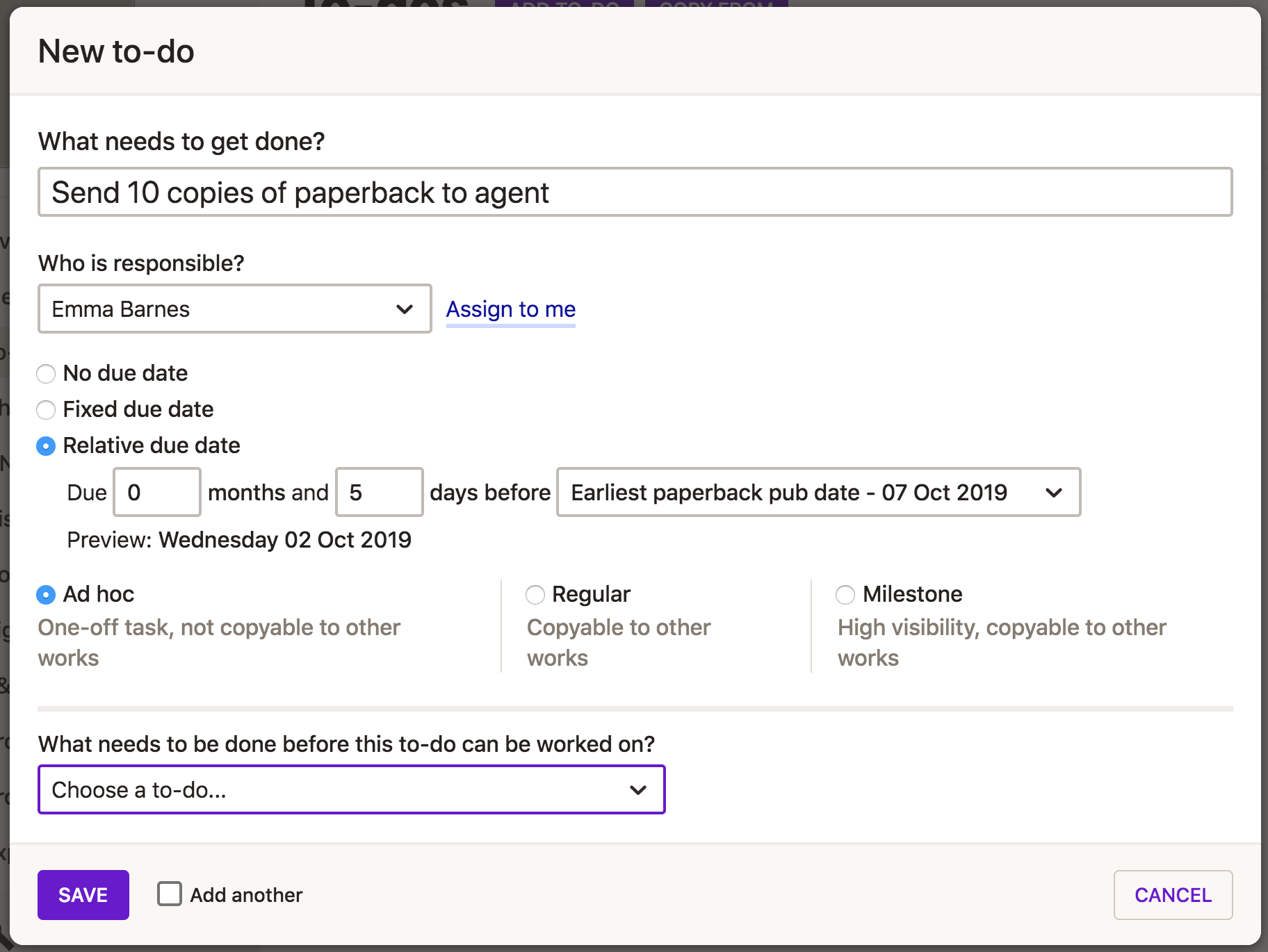
or:
Add a contractual agreement to send gratis copies in the contract by going to edit the contract and adding a gratis copy.
Click Track to convert gratis copies into tracked copies. Go to Project management › Tracked copies to manage the new tracker.
Soliciting endorsements
- Add a tracked copy: go to Project management › Tracked copies. Click the Add button.
- Complete the form with the details you know about the potential endorser. Click Save.
- Return to this page when you want to update the status of the tracked copy with notes or a receipt confirmation.
Academic review copies
- Add a tracked copy: go to Project management › Tracked copies. Click the Add button.
- Complete the form with the details you know about the academic reviewer. Click Save.
- Return to this page when you want to update the status of the tracked copy with notes or a receipt confirmation.