Here is an example of an advance information PDF generated using the IOP template. This help page is only relevant to users at IOP as this is a proprietary design.
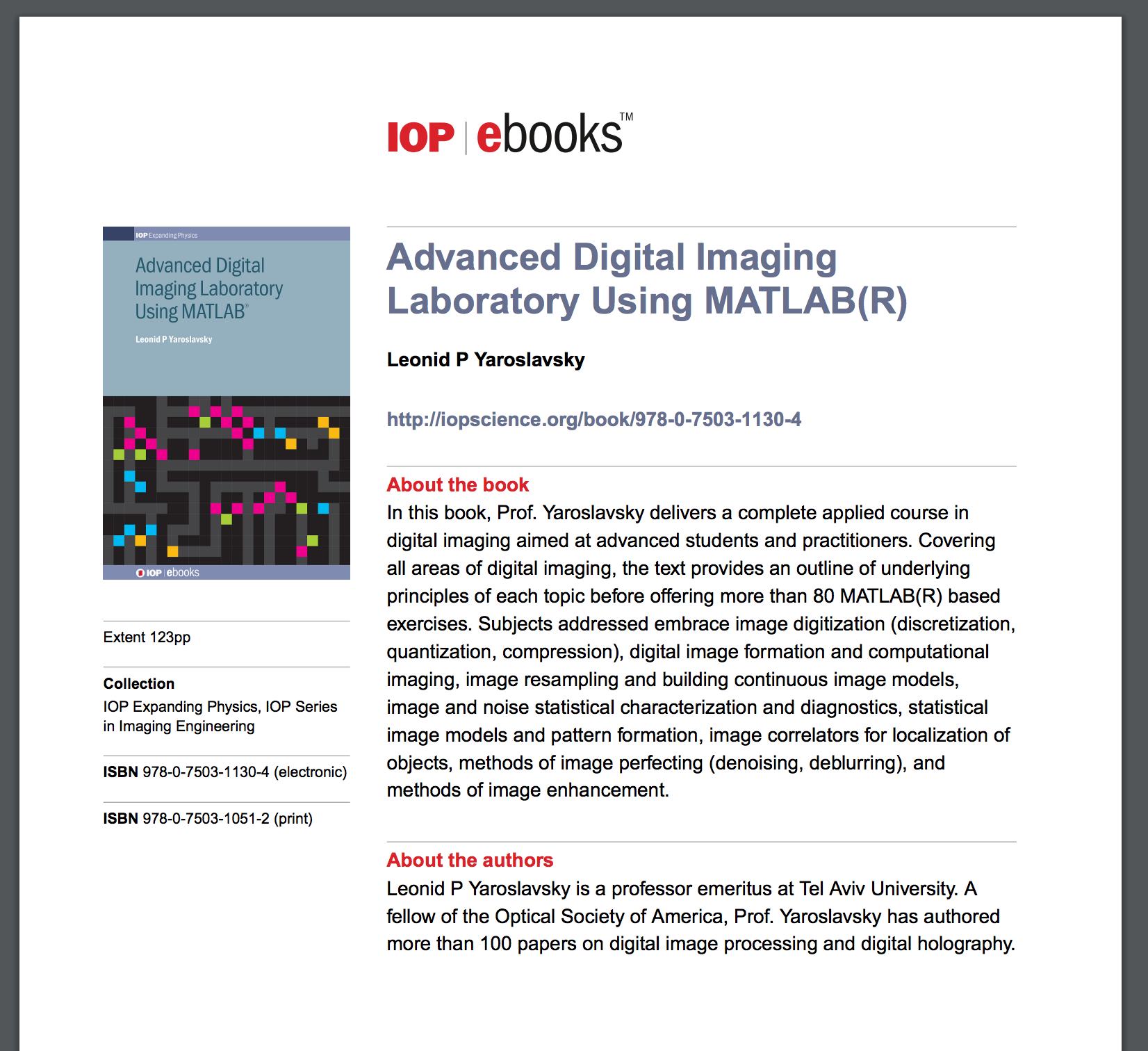
This article describes where Consonance gets the data from to generate this PDF.
Header
Logo The logo at the top left comes from settings. Go to Settings › Bibliographic › Advance information sheet templates ⤴.
Click the Edit link to get to the edit page. You see the logo on the edit page.
Click Choose file to choose a different logo.
Header text
The words Advance Book Information
are hard coded.
ISBN Comes from Metadata > Publication > Identifiers.
Pub date e.g. January 2008
Comes from Metadata > Publication > Dates. The format, which is presented without the day number, is hard-coded.
Format e.g. Paperback: 180 x 100 x 23 mm, 576 pages
The word Paperback
here comes from Metadata > Format > Form and uses your in-house edition description.
The dimensions come from a combination of Metadata > Format > Measurements and Metadata > Format > Extents. The x, the spacing, and the word ‘pages’ are all hard coded.
Price e.g. Price: £22.95/ $45.00
Comes from Metadata > Pricing. Takes the consumer price in GBP and USD. Spacing hard-coded.
Main content
The title is constructed as follows.
- The work title, plus
- The edition, if there is one, in square brackets, preceded by the hard coded ‘Ed.’, plus
- The year of annual, if there is one, in square brackets, preceded by the hard coded ‘Year’
In the following sections the headings only appear if there is some content. The size and format and words of each heading is hard coded.
Summary
The ‘external text’ version of the most recent marketing text flagged as type ‘short_description’
Description
The ‘external text’ version of the most recent marketing text flagged as type ‘long description’
Unique benefits
The ‘external text’ version of the most recent marketing text flagged as type ‘Key selling points’. Bullets are added to each point.
Table of contents
The ‘external text’ version of the most recent marketing text flagged as type ‘Table of contents’.
Key competition
From Metadata > Marketing > Comparison Products Notes
Similar products
From Metadata > Marketing > Similar products.
- Product title
- ISBN-13: Product ISBN-13 with dashes
- Pub date: Product pub date formatted dd mmm yyyy
- Price: Product default price symbol and amount.
Sidebar
Author/ editor
The author and role line is constructed as follows.
- If there is a product level online authorship description then the author and role line will use this text.
- Otherwise, if there is an online authorship description at work level, this will be used.
- Otherwise, Consonance will generate a line of authors or editors grouped by their role with an abbreviation of the authorship of their professional affiliation.
Year of annual
From Metadata > Publication > Editions > Work Year of Annual
Readership
From Metadata > Subjects > Audience description
Series
From Metadata > Publication > Series. Uses the first entry.
Publication
From Metadata > Publication > In association with
If there is an entry in the Published in association with area, this section appears and the list is printed preceded by Published jointly by
.
Footer
The footer area gets its data from the product imprint’s contact lines. The logo and publisher name are hard coded.